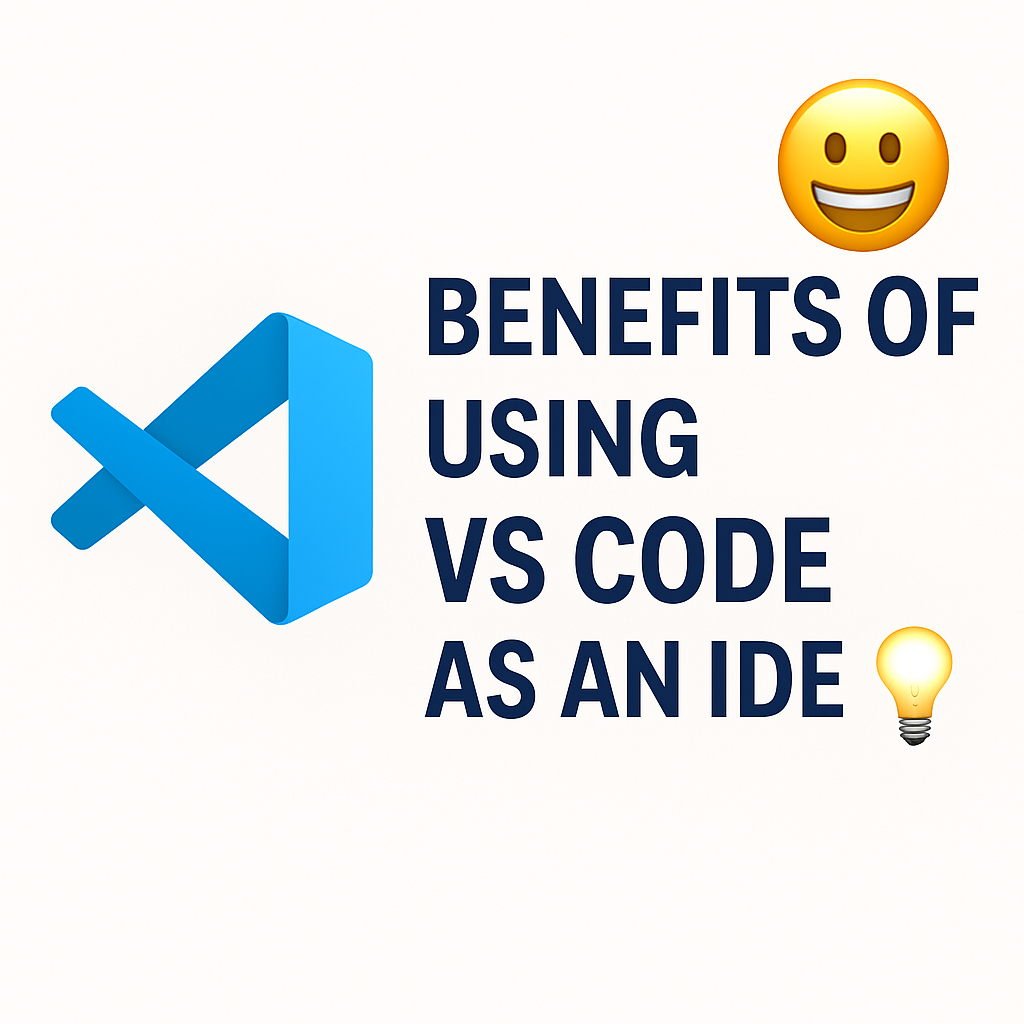Top 10 Benefits of Using VS Code as Your Primary IDE 🚀
Choosing the right Integrated Development Environment (IDE) can supercharge your productivity as a developer. Among all modern IDEs available today, Visual Studio Code (VS Code) has emerged as a clear favorite for millions of developers worldwide 🌍. Here’s why VS Code outshines other popular IDEs like PyCharm, Atom, Sublime Text, and Eclipse.
1. ⚡ Lightning-Fast Performance
VS Code is built with speed in mind. Unlike some bloated IDEs, it starts quickly, opens large projects without lag, and runs efficiently even on modest machines.
2. 🌐 Extensive Extension Marketplace
VS Code has a rich extension ecosystem. From Python and JavaScript support to Jupyter notebooks, Docker, and even AI coding assistants like Copilot — there’s an extension for everything!
3. 🧠 Intelligent Code Completion
Thanks to IntelliSense, VS Code offers smart suggestions as you type — including variable types, function definitions, and imported modules.
4. 🔍 Powerful Search and Navigation
Find and replace across files, navigate to symbol definitions, and use breadcrumbs to jump through complex codebases effortlessly.
5. 🐙 Built-in Git Integration
With out-of-the-box Git support, you can stage, commit, push, and pull changes without leaving your editor. See changes line-by-line before committing 🔄.
6. 💻 Cross-Platform Compatibility
Whether you’re on Windows, macOS, or Linux — VS Code runs smoothly on all major operating systems.
7. 🧩 Customizability
Customize themes, keyboard shortcuts, snippets, and layouts. VS Code feels like home because you can make it truly yours 🎨.
8. 🐞 Debugging Made Easy
Use breakpoints, variable watchers, and interactive consoles to debug code in a visual and intuitive way.
9. 🧪 Integrated Terminal
No need to switch windows. VS Code’s integrated terminal lets you run commands, scripts, and tools from the comfort of your editor.
10. 🆓 It’s Free and Open Source
VS Code is completely free with a vibrant open-source community backing it. You get frequent updates, bug fixes, and features — all at no cost.
🏁 Final Thoughts
If you’re looking for a modern, fast, extensible, and feature-rich IDE, VS Code is a top contender in 2025. Its active community and ecosystem make it a future-proof choice for developers of all levels — whether you’re a student 👨🎓, a data scientist 📊, or a full-stack engineer 🌐.
💬 What’s your favorite VS Code extension? Let us know in the comments below!
🔗 Tags: VS Code, Best IDE 2025, Developer Productivity, Code Editor Comparison, Visual Studio Code vs PyCharm