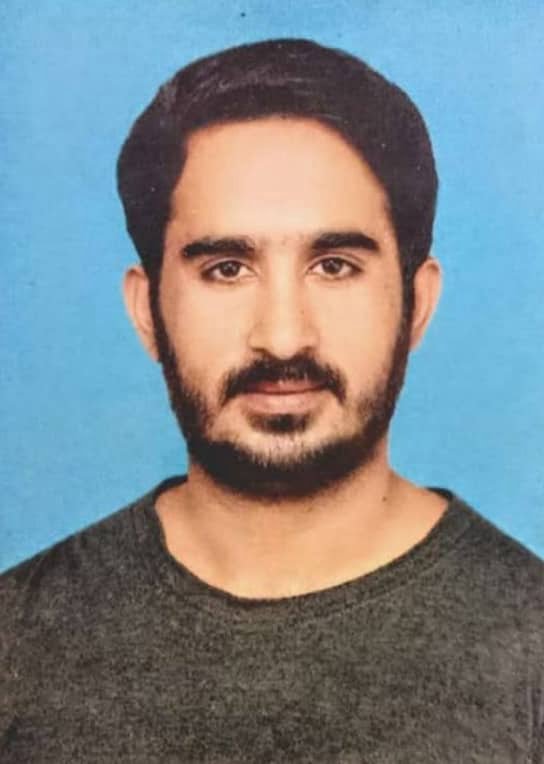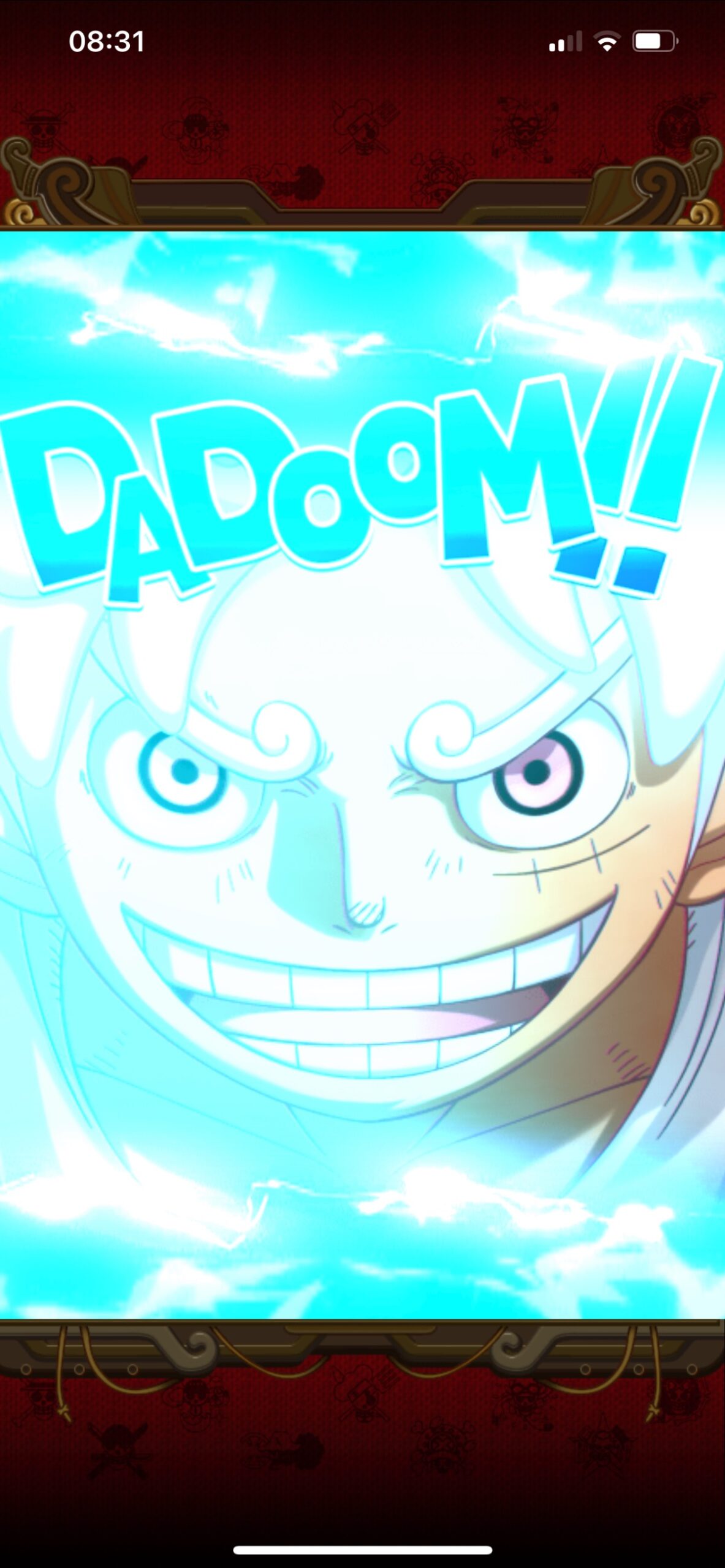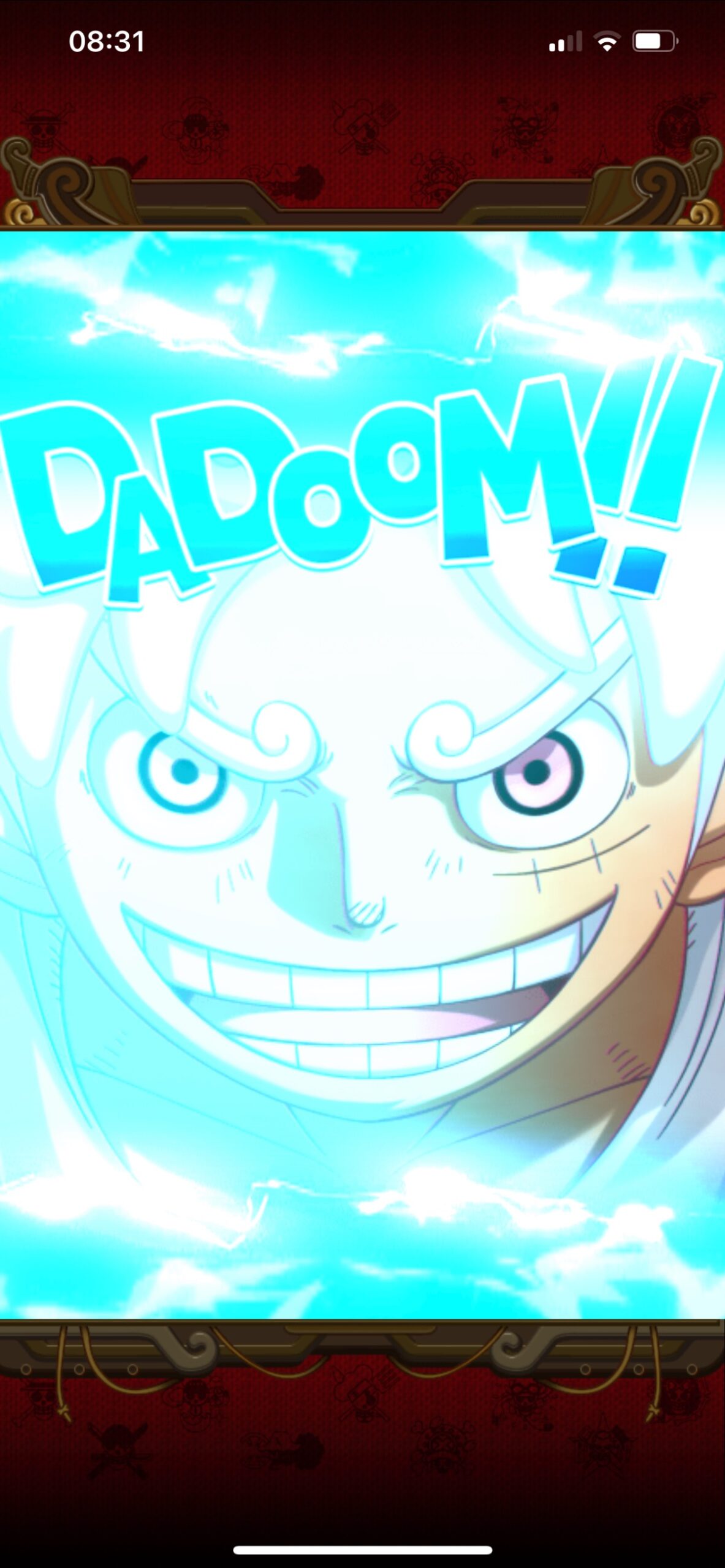Ap ko pata hy kia k Data Visualization bht zaroori hy.
Data visualization ka bahot zaroori kaam hai doston. Agar aapko data ko dekhne se samajhna hai to data visualization ki madad se hum data ko visual form mein present kar sakte hain. Ye hume data me se pattern nikalne me aur analysis karne me madad karta hai.
Python me bohot sare libraries hain jo data visualization karne me madad karte hain. Mujhe pata hai ki matlab sahi nahi hoga agar main unn sabka naam likhunga to main kuch popular wale batata hoon:
Matplotlib: Ye sabse popular aur comprehensive library hai. Isse hum 2D v 3D plots banane me madad milta hai.
Seaborn: Matplotlib pe based hai par usse data visualization ko moddern feel deta hai through aesthetic default styles.
Plotly: interactive plots banane ke liye bahot accha hai.
Bokeh: Interactive plots aur dashboards banane me bahot accha hai jisse analysis ko samajhne me madad milta hai.
Pandas: Dataframes pe operate karne ke liye bahot helpful hai aur usse basic plots banane me bhi madad karta hai.
Pygal: SVG ko render karne wali library hai jisse themes pe based fancy charts banane me madad milta hai.
To bass Pakistani bhaiyonor un ki behnon (just kidding), agar aap data analysis karna chahte ho to zaroor data visualization use karlena taki data samajhne me aasaan ho. Haan, aur Python me bohot saare library hain jinse aap graphics bana sakte ho!