Hello, data enthusiasts! If you’ve dipped your toes into the vast pool of Data Science, you’ve certainly come across pandas, the open-source library that’s the go-to tool for data analysis in Python. This blog will lay out a roadmap to help you become a true pandas master!
1. Introduction to Pandas 🚀
- What is pandas? 🤔
- A high-level data manipulation tool built on the Numpy package.
- Designed to make data cleaning and analysis quick and easy in Python.
- Core components: 🧱
- Series: One-dimensional labeled arrays.
- DataFrame: Two-dimensional labeled data structures, much like a table in a database, an Excel spreadsheet, or a data frame in R.
2. Setting up the Environment 🌐
- Ensure you have Python and pip installed in separate coda environment
- Install pandas with
pip install pandas - Use Jupyter Notebooks or any Python environment to interactively work with pandas.
3. Dive into Basic Operations 🏊♂️
- Loading Data: Understand how to read data from various sources like CSV, Excel, SQL databases.
import pandas as pd
data = pd.read_csv('datafile.csv')
Viewing Data: Use commands like
head(),tail(),info()anddescribe()to get an overview of your dataset.Indexing & Selecting Data: Get to grips with
.loc[],.iloc[], and conditional selection.
4. Data Cleaning 🧹
Handling Missing Data: Utilize methods like
dropna(),fillna(), and understand the importance ofinplaceparameter.Data Type Conversion: Grasp
astype()to convert data types and understand pandas’ native data types.Removing Duplicates: Employ
drop_duplicates()to maintain data integrity.
5. Data Manipulation & Analysis 📈
Aggregation: Use powerful grouping and aggregation tools like
groupby(),pivot_table(), andcrosstab().String Operations: Dive into the
.straccessor for essential string operations within Series.Merging, Joining, and Concatenating: Understand the differences and applications of
merge(),join(), andconcat().Reshaping Data: Grasp
melt()andpivot()for transforming datasets.
6. Advanced Features 🎩
Time Series in pandas: Work with date-time data, resampling, and shifting.
Categorical Data: Understand pandas’ categorical type and its advantages.
Styling: Style your DataFrame output for better visualization in Jupyter Notebooks.
7. Optimization & Scaling 🚀
Efficiently using Data Types: Use
categorytype for object columns with few unique values to save memory.Method Chaining: Reduce the readability problem of pandas and improve performance.
Use
eval()&query(): High-performance operations, leveraging string expressions.
8. Pandas’ Ecosystem 🌍
Other Libraries: Explore libraries like
Daskfor parallel computing andVaexfor handling large datasets.Visualization: While pandas itself has visualization capabilities, integrating it with
MatplotlibandSeaborncan enhance your data visualization game.
9. Continuous Learning & Practice 📚
Stay Updated: Pandas is actively developed, so make sure to check for updates and new features.
Hands-on Practice: Work on real-world datasets, participate in Kaggle competitions, and always be on the lookout for opportunities to wield your pandas prowess.
Closing Thoughts 💭
Mastering pandas is like acquiring a superpower for data manipulation and analysis in Python. While it may seem overwhelming at first, remember that consistent practice, coupled with real-world application, will pave your way to mastery. Embrace the journey, enjoy the learning process, and in no time, you’ll be the pandas maestro everyone looks up to! 🌟
Pandas Tips and Tricks lectures:
Pandas Tips and Tricks
29:41
19:13
29:17
50:02
Our Current Courses on Data Science
Happy coding and wrangling! 🎉🐼
Recent Blog Posts
- LinkedIn Networking Guide for Pakistani AI & Data Science Students | Codanics
- Why Learning Bioinformatics is Essential for the Future of Science and Healthcare
- UAE Makes ChatGPT Plus Free for All Citizens: A Global First
- NLP Mastery Guide: From Zero to Hero with HuggingFace | Codanics
- Scikit-Learn Mastery Guide: Complete Machine Learning in Python



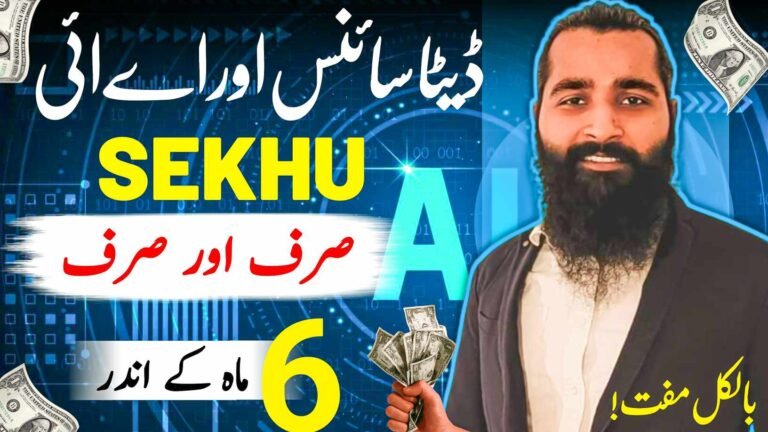
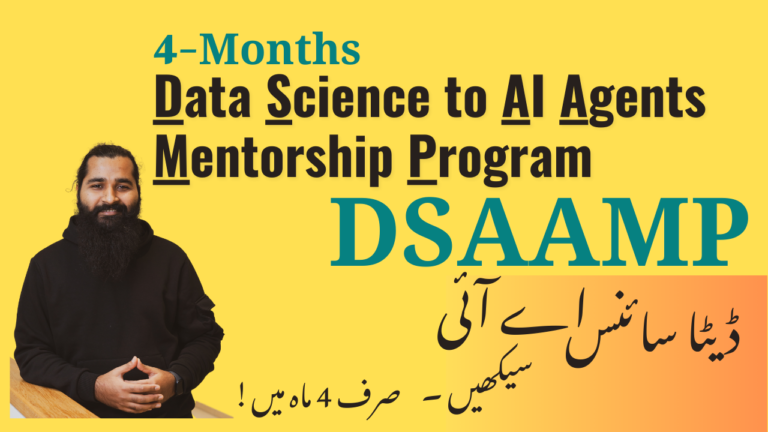
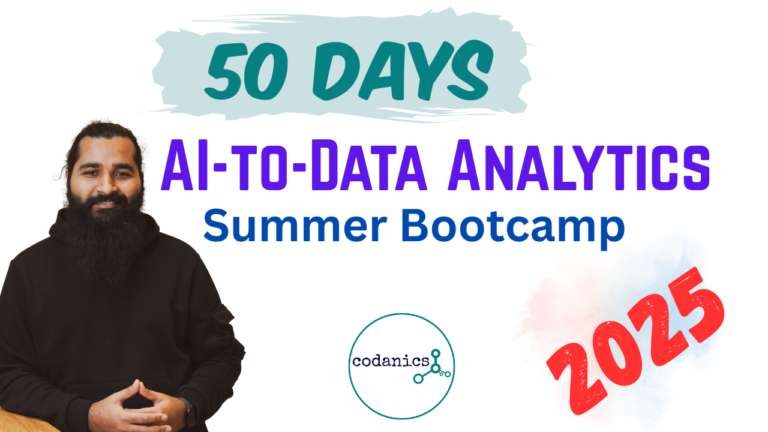

append method is deprecated now we use concat() method to add two dataframes:
df1 = pd.concat([kashti_1,kashti_2])
df1
df.groupby([‘sex’,’class’]).survived.mean().unstack()
class First Second Third
sex
female 0.968085 0.921053 0.500000
male 0.368852 0.157407 0.135447
append method is deprecated now we use concat() method to add two dataframes
append function is deprecated
“coercing errors” might mean attempting to handle or convert errors in a way that allows the program to continue running or gracefully recover from the error without crashing. This could involve providing default values, logging the error for later analysis, or taking alternative actions to prevent the failure of the entire program.
result=df.groupby(‘who’).sum()
this is not working, did someone face same issue ?
df.groupby(‘who’).sum()
after importing titanic dataset this command is not working, could someone tell the reason.
Bro who column may catagorical data hai our catagorical data sum function pay apply nahi hota
done
love this article, super easy and simple bhasha
baba jee khush rahoo
Panda Tips and Tricks for Data Science
October 25, 2023
8:01 AM
01-How to find Version
Import pandas as pd
Pd._version_
# another way to check versions
Pd.show_versions()
It will list of operating system, bits, software, dependencies are installed
02-Make a DataFrame, Example DataSet
When ever we work on DataSet we need to make Dataframe we can make in Pandas Library , in others instead
To make dataframe of Pandas and SAVE as well by using df
df = pd.DataFrame({‘A col’:[1,2,3,,4,5,6],’B col’:[8,9,10,11,12]})
Gitup may suggest but there are other ways too we can make Key or dictionary and we will make COLUMNS and its values. Values should be in same lenght in the Dictionary
# numpy array use to create DataFrame
Here we make Array by np
It is three diamentional Array: should import numpy by command.
import numpy as np
arr = np.array([[1,2,3,],[4,5,6],[7,8,9]])
# We can convert it into DataFrame df
df = pd.Dataframe(arr) # can be checked array to horizontal
df
# Other way to make numpy Array dataframe of 5×8 size in this we have 5 intencies and 8 columns
pd.DataFrame(np.random.rand(5,8))
# and we you want to give Alphabatic name of the coulmn then dothe following:
This way we can make three types of Dataframe by using Pandas and numpy.
DataFrame(np.random.rand(5,8), columns=list(‘ABCDEFGH’))
03 How to Rename Columns
df = pd.DataFrame({‘A col’:[1,2,3,,4,5,6],’B col’:[8,9,10,11,12]})
df
# Now Change to rename code
df.rename(columns={‘A col’:’col_a’,’B col’:’col_b’}, inplace=True)
df
# other ways to rename columns
df.columns=[‘col_aa’,’cola_b’]
df
# to replace any character or string vice versa
df.columns=df.columns.str.replace(‘_’, ‘ ‘)
df
# Changes in prefix or suffix
df = df.add_prefix(‘baba_’)
df
4 Using Template Data
by using different Libraries
# in seaborn there are many dataset templates are avilable
import pandas as pd
import numpy as np
import seaborn as sns
df = sns.load_dataset(‘tips’)
df.head()
# to check summary use df.column
df.describe()
# or you want to check their columns names
df.columns
# If you want to save a dataset in different extentions csv or elsx,can convert into so many extensions if mudule is corrupt then reinstall openpyxl,
RESTART KERNEL
df.to_csv(‘tips_save.csv’)
df.to_excel(‘tips_save.xlsx’)
5 Using your own Data
# import pandas as pd
df =pd.read_csv(‘tips_save.csv’)
df.head()
# Check xl as well
df =pd.read_xlsx(‘tips_save,xlsx’)
df.head()
appreciatable
thank you very much it has become easy to understand now
i wrote it down in my own note book and will read again and again during my free time. thanks for your guidance
Done
little lagging in doing these things, but getting things inlins
i have installed copilot but not showing auto text code line as in video anyone help
u need to log in copilot ID for this
Asslam o Allakam , sir extremely valuable Blog I havae taken notes ws ,as em rof it is a relatively new Science for me. i learnt how to install pabanas and how to use it for data input making rows and columns . offcourse for mastering it i require lots of practice , I have seen the vlogs attached to it ,
Jazzk Allah
Love in working side by side with Ammar bahi
This blog is a good guide to becoming a master in the PANDAS library.
sir githubcopilot k illawa ye suggestion or kese enable kr sakty hain
easy in understanding for newbies in the feild of ds
easy in understanding
done
Mukhtasir Magar J’amay … very well explained
Nice Ammar Bhai . I’m really appreciate you on this very strong effort.
very very nice Aammar bhai . thank you this effort
Love you Aammar bhai..
Important Libraries of Python are:
pandas
Numpy
Keras
TensorFlow
Scikit Learn
Eli5
SciPy
PyTorch
This blog helps a lot to understand the pandas library more deeply.
Here are the Python important libraries for learning data science
:
pandas
Numpy
Keras
TensorFlow
Scikit Learn
Eli5
SciPy
PyTorch
easy to absorb
Pandas import krny mein problem aa raha hy
nice, easy to understand