Assalamualaikum pyare dosto! Jab baat hoti hai coding ki, toh ek behtar editor ka intekhab bohat zaroori hota hai. Aaj hum baat karenge Visual Studio Code (VSCode) ke faide Python, Data Science, aur AI projects ke liye. Toh chaliye, shuru karte hain!
VSCode Kya Hai? 🤔
VSCode ek free, open-source code editor hai jo Microsoft ne develop kiya hai. Isey lightweight honay ke bawajood, is mein kai zabardast features hain jo development ko asaan banate hain.
VSCode ke Khoobsurat Features:
- Extensions Galore: VSCode ke extension marketplace mein hazaaron extensions available hain jinse aap apne development environment ko customize kar sakte hain. Python, Jupyter, R, aur bohat se AI libraries ke liye specialized extensions hain!
- Built-in Git Integration: Code likhte hue version control zaroori hota hai. VSCode mein built-in Git support hai, jisse code changes manage karna asaan hai.
- Debugging Facilities: VSCode mein powerful debugging tools mojood hain jisse code mein bugs aur issues ko asaani se identify aur fix kiya ja sakta hai.
- Interactive Python Environment: VSCode ke Jupyter extension ke sath, aap interactively Python code run kar sakte hain, jaise aap Jupyter notebooks mein karte hain.
- Integrated Terminal: VSCode mein built-in terminal hai jisse aap commands directly run kar sakte hain bina editor ko leave kiye.
- Rich IntelliSense: Code likhte waqt suggestions aur auto-completions ki madad se aap tezi se aur behtar code likh sakte hain.
VSCode: Data Science aur AI ke liye Kyun Best hai?
- Environment Management: VSCode mein aap virtual environments ko asaani se setup aur manage kar sakte hain jisse different projects ke liye alag-alag libraries aur versions istemal karna mumkin hai.
- Support for ML Libraries: TensorFlow, PyTorch, Scikit-learn jaise libraries ke liye VSCode mein khaas support aur extensions available hain.
- Visualization: Data visualizations aur plots ko directly editor mein dekhne ka option available hai, jisse data analysis aur machine learning models ki performance check karna asaan ho jata hai.
- Collaboration: Live Share feature ke zariye, aap team members ke sath real-time mein code share kar sakte hain, jisse collaboration mehfooz aur asaan hota hai.
Aakhri Alfaz: 🌟
VSCode woh platform hai jo har developer ko tailor-made environment provide karta hai. Python, Data Science, aur AI projects ke liye, iska flexibility, customization, aur user-friendly interface ise ek behtareen choice banata hai.
Agle dafa aap koi project start karein, toh zaroor VSCode ko try karein. Shayad aapko woh perfect tool mil jaye jo aap dhund rahe hain!
Khuda hafiz aur happy coding! 🚀🐍🌌👋
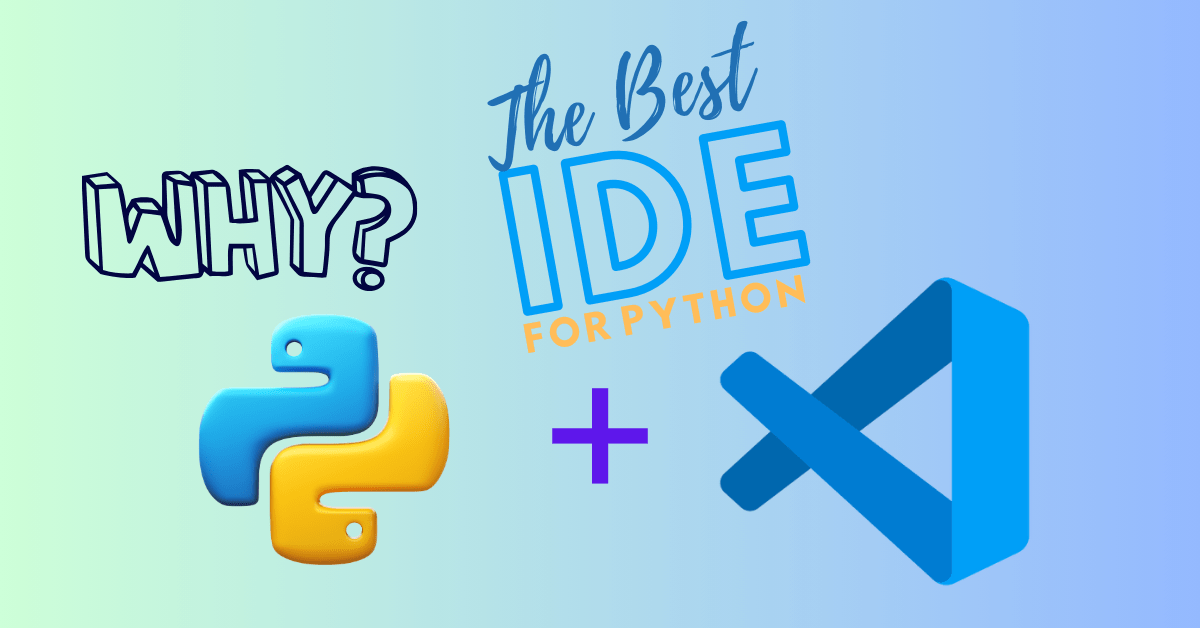
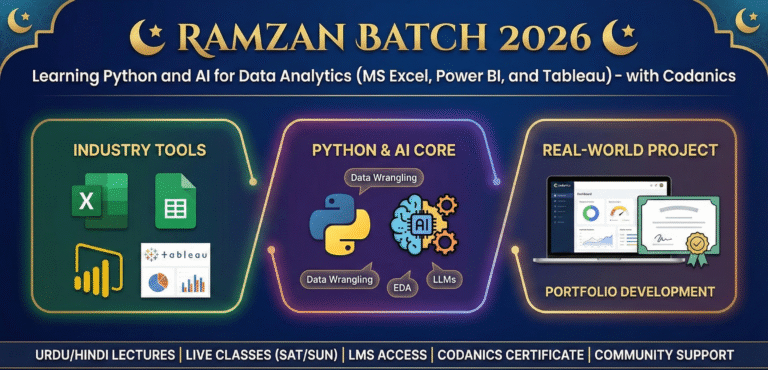


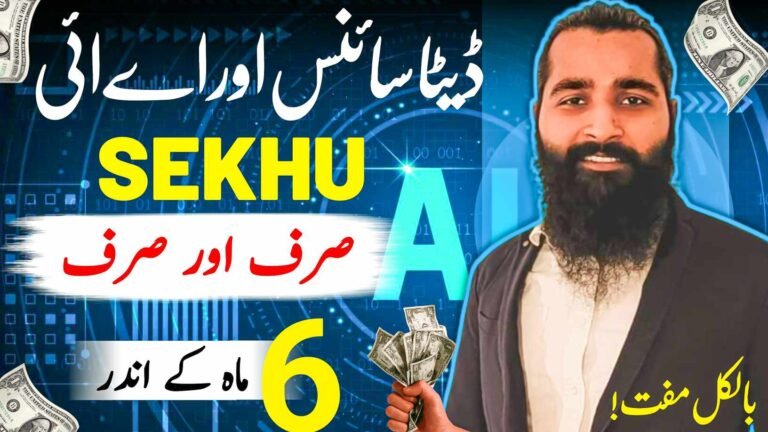
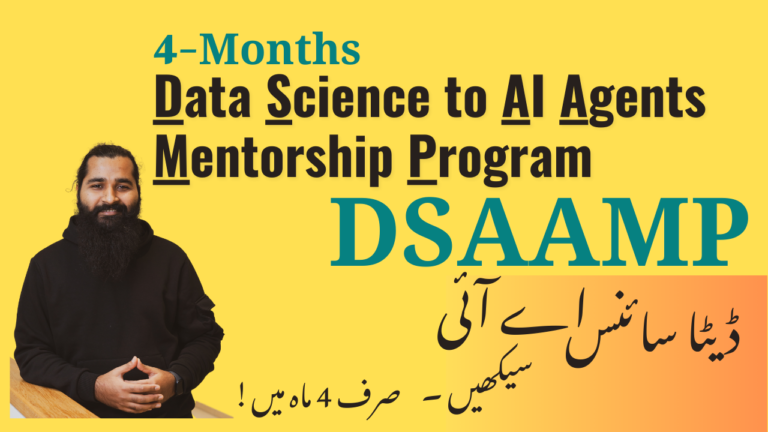
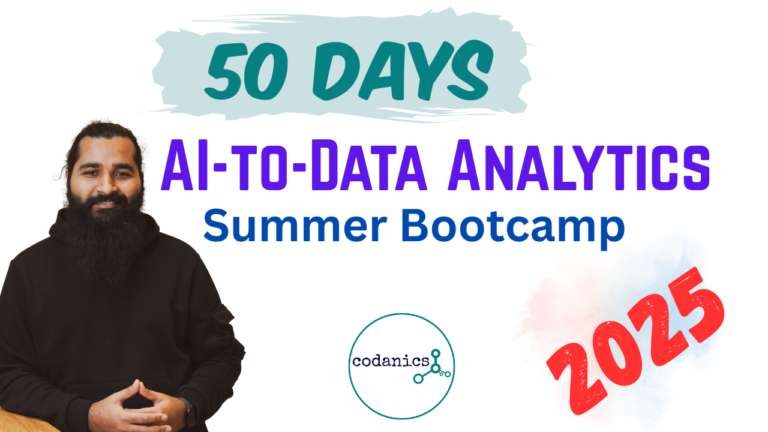
very helpful software to learn Python deeply
very beautifully explained, you nailed it🤗
VSCode extensions
GitHub Copilot
Pylance
Excel Viewer
Settings Sync
Live Server
Remote – SSH
Prettier
GitHub Copilot
Auto Rename Tag
GitLens
Git History
CSS Peek
JavaScript Code Snippets
Peacock
Colorize
indent-rainbow
Code Spell Checker
Debugger for Chrome
Icon Fonts
Turbo Console Log
TODO Highlight
vscode-icons
Regex Previewer
Jupyter
Jupyter Notebook Renderers
GitLens
Python Indent
Indent-rainbow
AREPL
muj ni pta tha k vscode k itny faide h thanks a lot, sir.
i am also using Vs code and I also prefer this tool as it has better developing features
VS Code is the best choice for Python users. I personally utilizing this tool from last year.
That is very informative and excellent way of explanation keep it up sir
GREAT
done
Dataa science ke liye best extensions:
-Python
-Pylance
-Jupyter Notebook Renderers
-R
-Julia
-DVC
AI ke liye best extensions:
GitHub Copilot
Tabnine AI Autocomplete
IntelliCode
Blackbox
Me buht time se VS Code use kar raha hoon. I love it.
Excellent. Good blog . Thank you sir
ri8
Very Helpful content
VSCode extensions
GitHub Copilot
Pylance
Excel Viewer
Jupyter
Jupyter Notebook Renderers
GitLens
Python Indent
Indent-rainbow
AREPL
Informative
Popular VSCode extensions, Prettier Server
gitlens
Auto Rename Tag
Scode pell Checker
Git history
Markdownlint
Visual Studio IntelliCode
learn with Fun, that easy to understand 💓
VSCode extensions for AI an ML
1. GitHub Copilot
2. Pylance
3. Excel Viewer
4. Jupyter
5. Jupyter Notebook Renderers
6. GitLens
7. Python Indent
8.Indent-rainbow
9. AREPL
10. Python Docstring Generator
Me ne pehle pycharm python k liye use kiya tha, magar vscode bhut behtar hai
VSCode extensions
GitHub Copilot
Pylance
Excel Viewer
Jupyter
Jupyter Notebook Renderers
GitLens
Python Indent
Indent-rainbow
AREPL
Python Docstring Generator
it’s really amazing
Mashallah well explain each and every step 🪜
جناب بہت اچھا طریقہ ہے
Here are the VSCode extensions:
Settings Sync
Live Server
Remote – SSH
Prettier
GitHub Copilot
Auto Rename Tag
GitLens
Git History
CSS Peek
JavaScript Code Snippets
Peacock
Colorize
indent-rainbow
Code Spell Checker
Debugger for Chrome
Icon Fonts
Turbo Console Log
TODO Highlight
vscode-icons
Regex Previewer
No doubt VScode is an amazing code editor
Very informative vscode ki salahiyaten batain gai is post me
superb ” baba g “
Data Science with Desi Tarka ….. kamal baba g
nice
Real its amazing
Great
best code editor
Well Defined VSC environment , keep share these kind of blog sir
Very nice 💯
Nice